


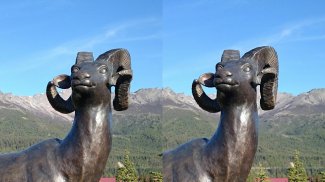
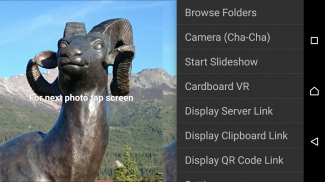
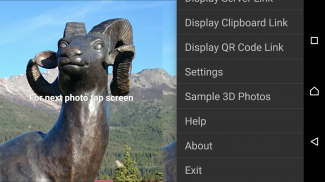


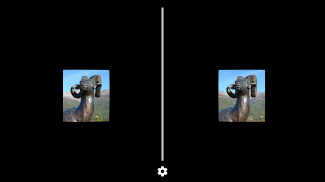
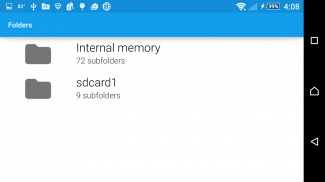
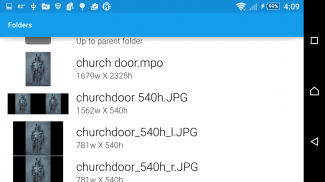
3D/VR Stereo Photo Viewer

3D/VR Stereo Photo Viewer介绍
Use this app to quickly and easily view, with a stereoscope or Cardboard VR viewer, your 3D stereo photo portfolios stored on your phone or on the Web.
The 3D/VR Stereo Photo Viewer displays side-by-side (stereoscopic parallel) photos stored on your phone or in many Web page photo galleries. You can access stereo photos embedded in Web pages or galleries using a QR code URL links, from a clipboard URL link via the menu or from a Settings option.
The app supports the 3D stereo file formats MPO and JPS and parallel (side-by-side) left/right JPG, PNG files. It also displays individual left/right files with filenames ending in _L or _R. You can swap left and right photos using a Settings option or remote bluetooth key controller.
Capture 3D photos using a Camera Cha-Cha technique function launched from the menu, or volume up button.
The app displays stereo photos intended for viewing with a smartphone stereoscope, such as a Lorgnette stereoscope, the Cyclopital3d View-Vaster stereoscope, or Google Cardboard type viewers. Enter the Cardboard VR viewing mode with menu option or configurable long press on the screen and insert your phone into the viewer.
With a Cardboard VR viewer you can zoom in and out of a stereo photo by rolling the viewer right (zoom-in) or left (zoom-out). With the zoom feature you can see more detail in high resolution photos up to 4K in size on a smaller resolution phone. And by zooming out you can see foreground subjects more clearly. To re-position the image look up or down (pitch), or left and right (yaw). This will move the photo where you want to see image detail when zooming in.
For help and a full feature list, including more remote key controller options, please see the user guide at http://www.tekla3d.com/3d-vr-stereo-photo-viewer-user-guide.html
</div> <div jsname="WJz9Hc" style="display:none">使用这个应用程序快速,轻松地查看,用立体镜或纸板VR浏览器,手机上存储的或Web上的3D立体照片组合。
该3D / VR立体照片查看器显示存储在手机上或者在许多网页照片画廊并排侧(立体平行)的照片。您可以访问嵌入到网页或使用QR码URL链接画廊立体照片,经由菜单或设置选项剪贴板URL链接。
该应用程序支持3D立体文件格式MPO和JPS和并行(并排侧)左/右JPG,PNG文件。它也显示在_L或_R结尾的文件名个体左/右文件。您可以通过交换设置选项或远程蓝牙按键控制器左右的照片。
使用捕捉从菜单中推出的摄像头双查技术的功能,或音量键3D照片。
适用于使用智能手机观看体视,如Lorgnette体视镜,在Cyclopital3d查看,还要辽阔立体镜,或谷歌纸板类型观众的应用程序显示立体照片。输入与屏幕上的菜单选项或配置长按纸板VR观看模式,并插入你的手机变成观众。
用纸板VR浏览器可以通过滚动观看者的(放大的)或左(拉远)放大和缩小立体照片的。使用变焦功能,你可以在尺寸看到高分辨率的照片更详细高达4K的一个较小分辨率的手机上。并通过缩小你可以更清楚地看到前景科目。要重新调整图像位置向上或者向下看(间距),或左右(偏航)。这将移动要看到图像细节在缩放时的照片。
如需帮助和完整的功能列表,其中包括更多的遥控钥匙控制器选项,请在http://www.tekla3d.com/3d-vr-stereo-photo-viewer-user-guide.html用户指南</div> <div class="show-more-end">






















